Ports & Wiring Diagrams
Ports
There are three main ports on the back of the RockAIR and, optionally, 3 SMA connectors if you have the version with external antennae. From left to right on the back of the device, they are:
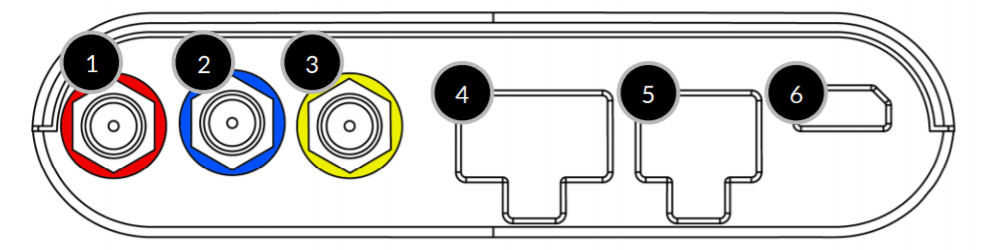
RockAIR Ports
- Iridium external antenna (Red SMA connector)
- GPS external antenna (Blue SMA connector)
- Cellular external antenna (Yellow SMA connector)
- Switch/Alert input port (Molex)
- Power/Serial port (Molex)
- Micro USB port (5V power)
Wiring
The RockAIR has two ports located on the rear of the device.
Switch/Alert Inputs
The 6 pin Molex connector provides up to 5 switch/alert inputs. By pulling any of pins 1-5 to ground (pin 6), the tracker will immediately transmit an alert. A secondary alert will be sent when the connection is open again.
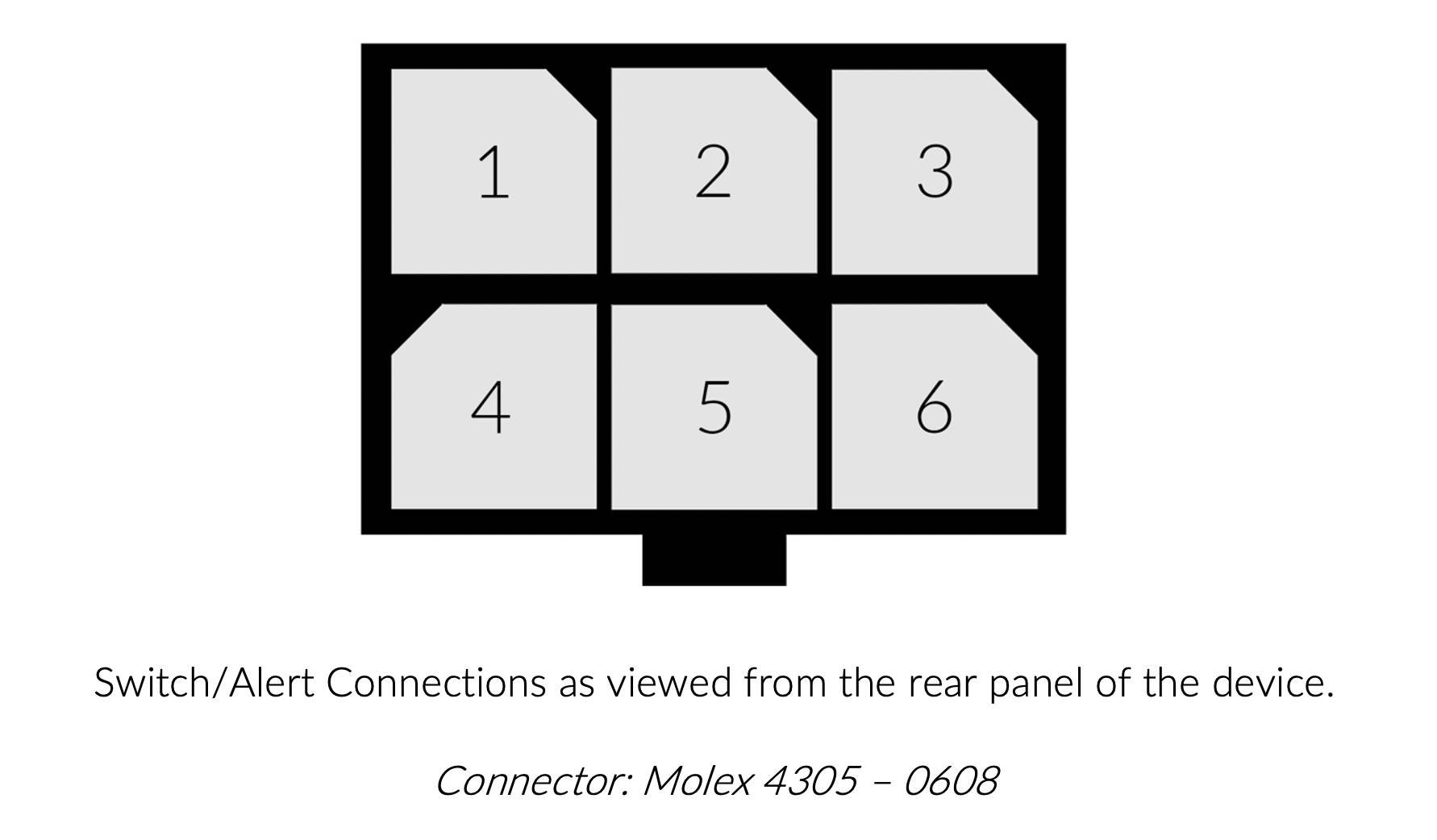
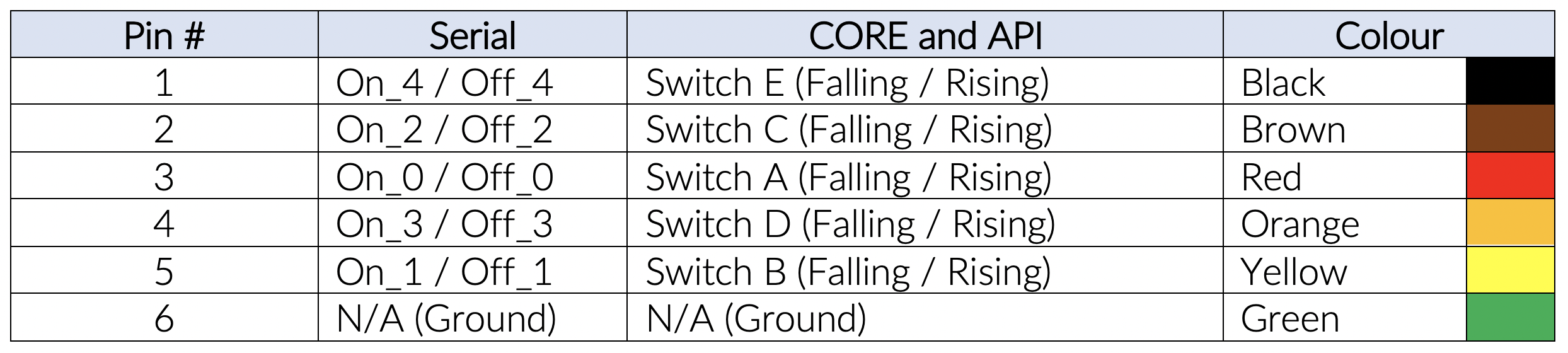
Colours refer to Molex over-moulded Micro-fit 3.0 cables.
Switch input wiring:
- Switch inputs can be grounded via the common ground on a vehicle
- Pin 6 must NOT be connected to the common ground
DC Power and Serial Connection
The 4 pin Molex connector provides 12-24vDC power and an RS232 Serial Interface driven by the popular MAX3232 IC which accepts an input of -25v to +25v.
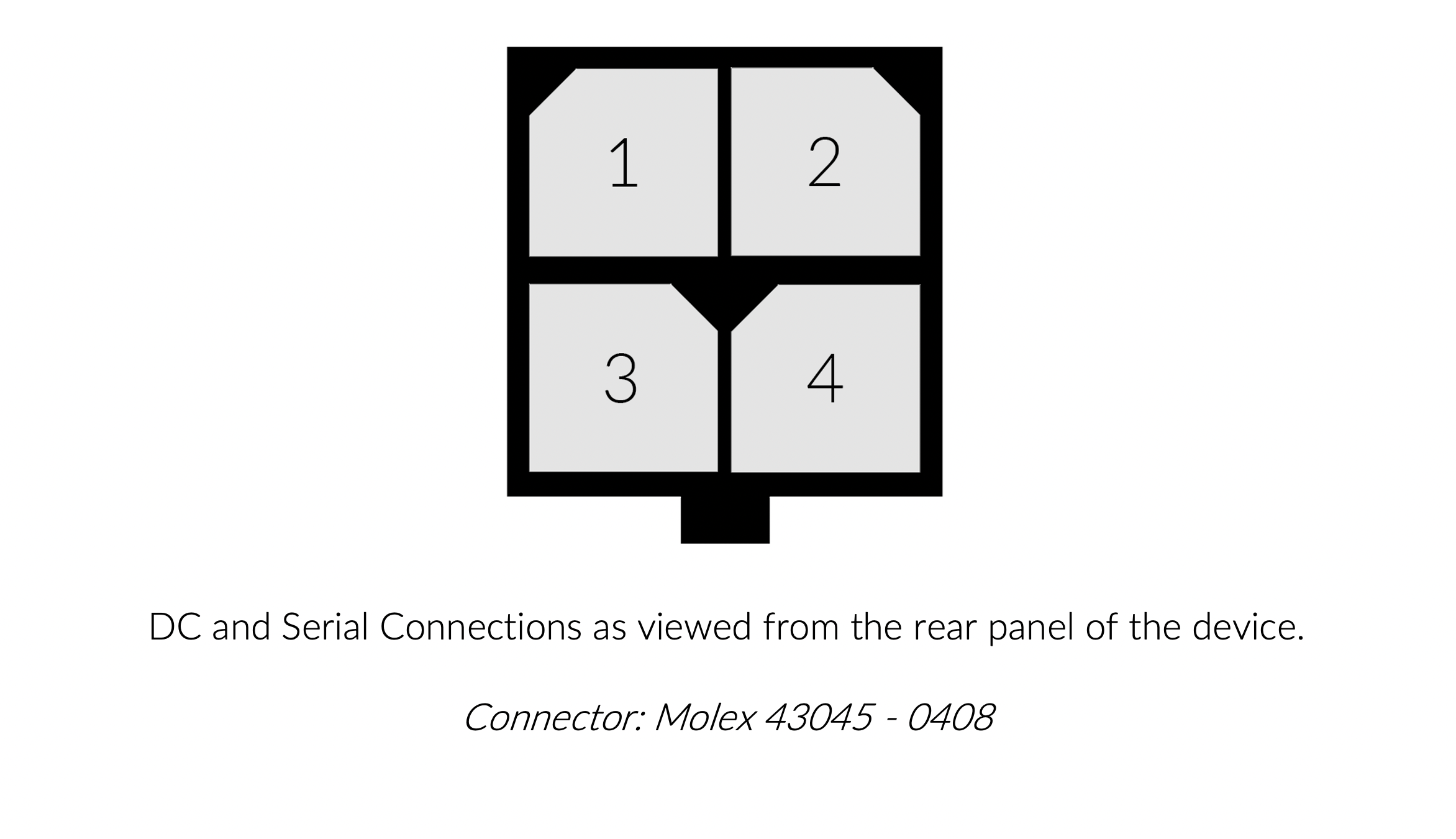
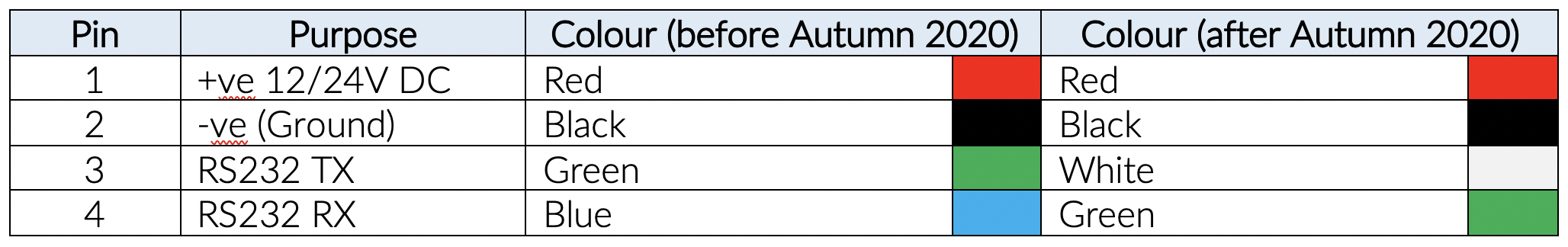
Before autumn 2020 all cores were marked with heatshrink per the table above.
After autumn 2020 only the +ve/-ve is marked with heatshrink, the RS232 colours refer to the cable insulation.
Updated over 2 years ago
