Blog Articles
In the Blog Articles window the following information is displayed:
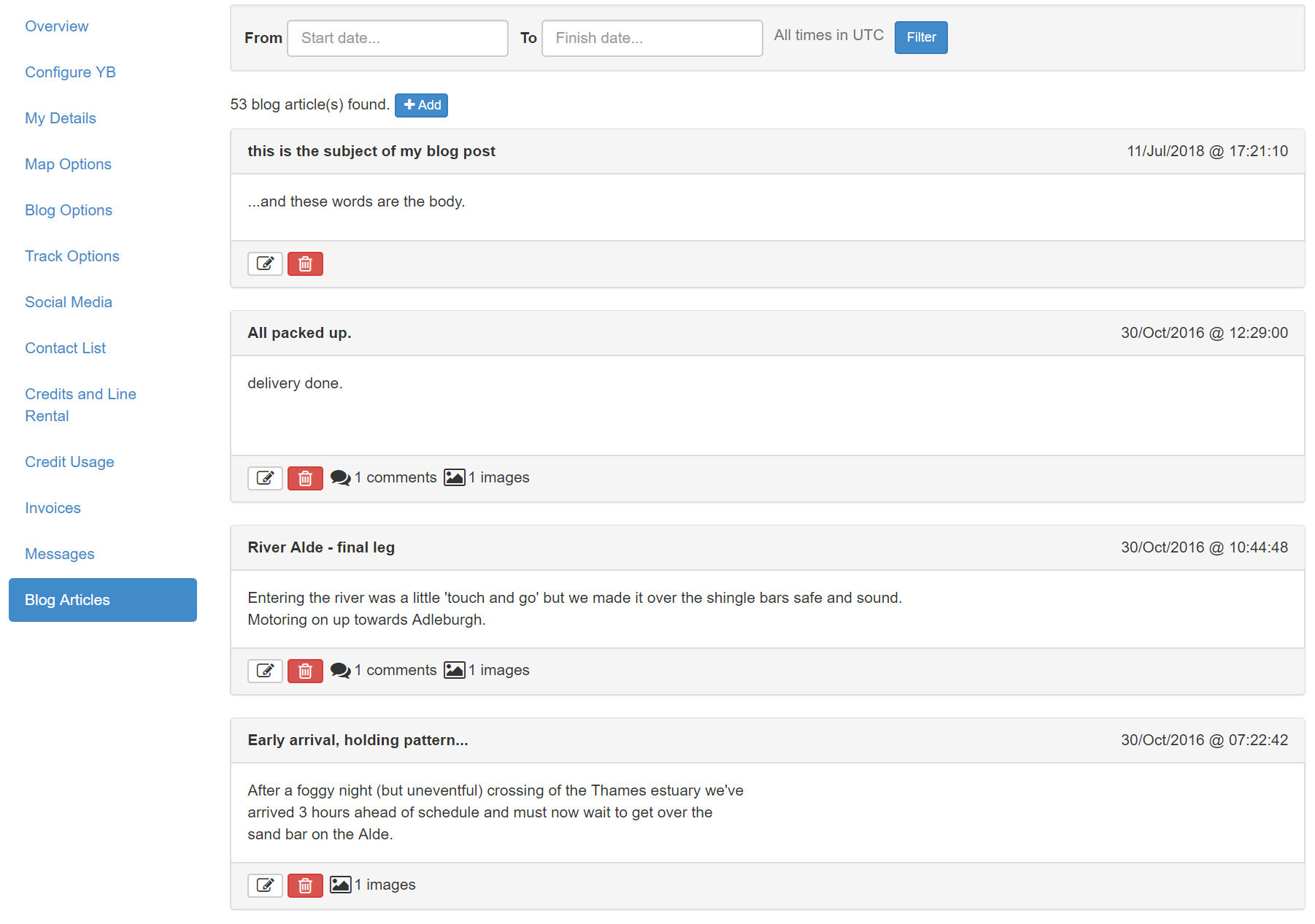
YBlog - Blog Articles
You can filter your blog posts by time/date (UTC only) using the form at the top of the page.
- To add a post, click on the blue Add button to go to the Edit Blog Article page.
- To edit an existing blog post then click the pen and paper button at the bottom of the blog post.
- To delete the post, push the red button.
At the bottom of each blog post you'll find a summary of the number of comments and images linked to the post.
Edit YBlog Article
To add a new YBlog post, press the Add button. You'll be directed to a window like the one below.
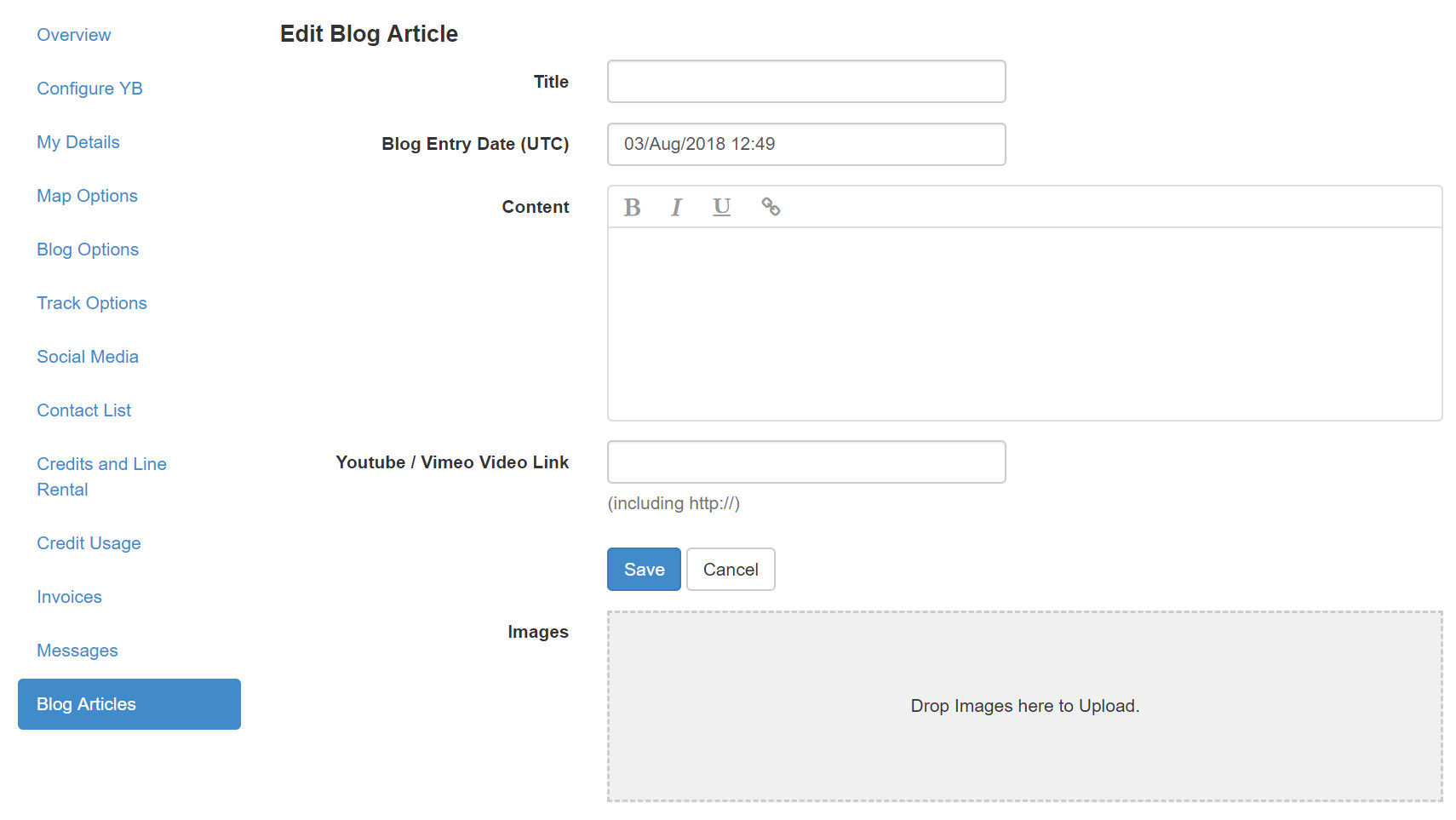
YBlog - Add Post
Here, you can specify:
- Title - Your YBlog post's title.
- Blog Entry Date - Your YBlog post's entry date (UTC only).
- Content - Your YBlog post's content. From the YBlog you can add content that's much longer than what's posted via your YB device.
- Youtube/Vimeo Link - Insert a link to your video to have it displayed on your YBlog entry.
- Images - You can upload JPG or PNG images.
Updating your YBlog
You can add blog entries in three ways:
- Via the Blog Options window in this admin area.
- By using the YB Connect app.
- If you don't have access to your YBlog or the YB Connect app, you can still update your blog posts with text and pictures. Mail the blog entry to [username][email protected]. You can also attach images to your email submitted blog and they will appear on your post. This is the best option when you are on the move but want to post to your YBlog.
Embed your YBlog
Embedding your YBlog into your personal website is simple. Clicking the link will expand the YBlog iframe code which you can use to embed into a website.
<iframe src="https://my.yb.tl/NAME"
width="900" height="600" marginwidth="0" marginheight="0" frameborder="no"
scrolling="yes" style="border-style: solid; border-color: #CCCCCC; border-width: 1px;
background: #FFFFF;"></iframe>
You can also see a map-only version of your YBlog on the link now listed underneath the iframe code.
Updated almost 6 years ago
