Registering
Visit our registration page to set up your YBlog and Tracker.
Step 1 - Enter your Registration Code
Your YB Tracker will be shipped with a registration card that allows you to register your device. On the card is a 6/9 digit code that must be entered in the space below.
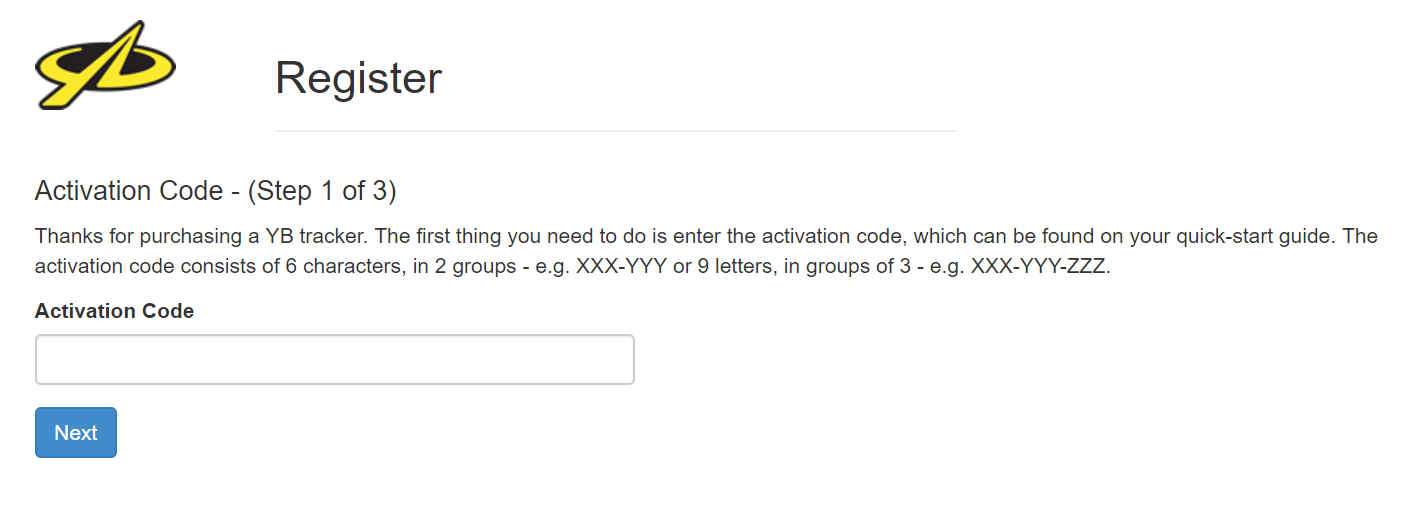
Activation Code
Step 2 - Enter your Personal Details
Enter your personal details in the text boxes provided.
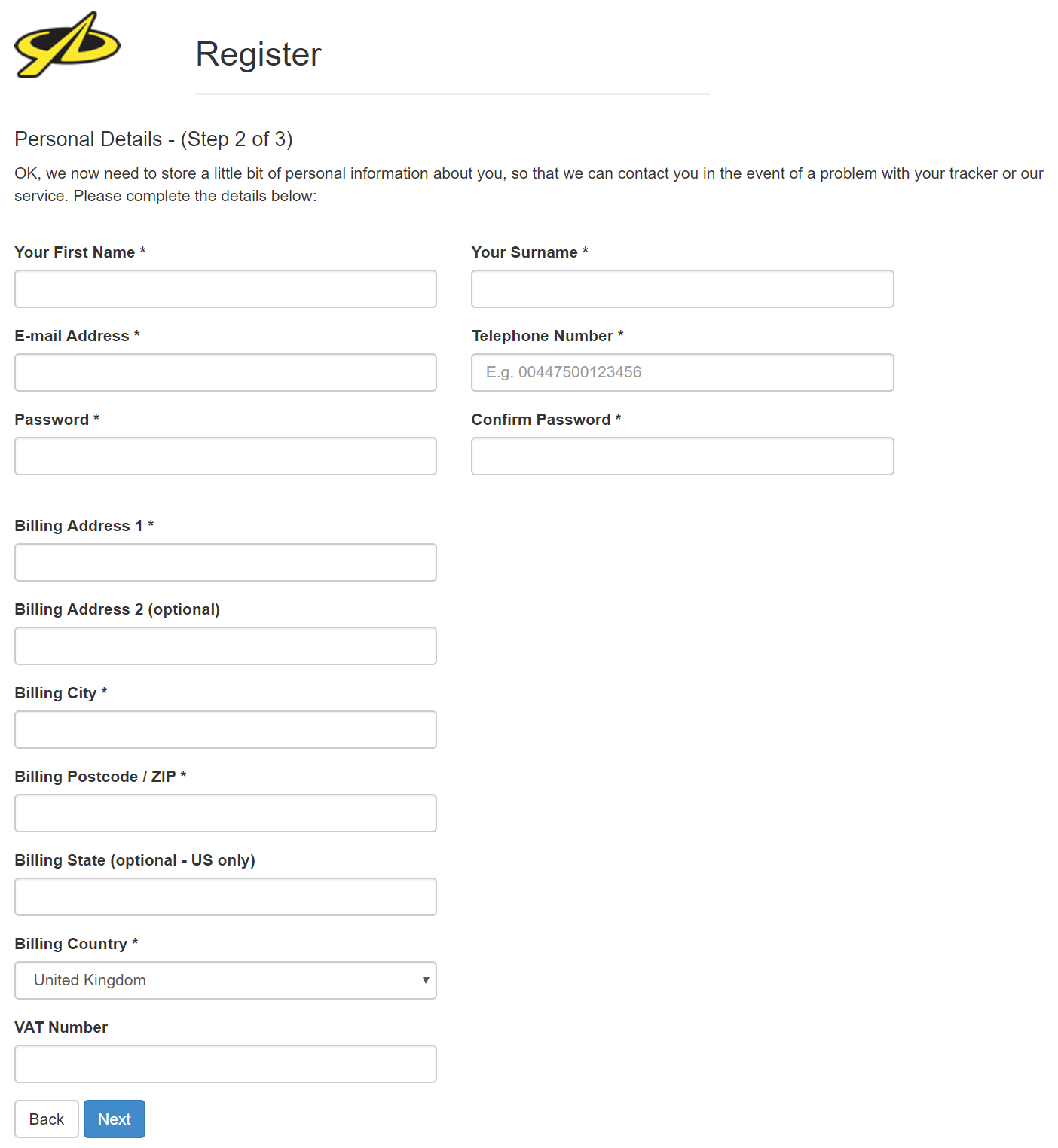
Enter your Personal Details
Step 3 - Enter your YBlog URL
Your final step is to define your YBlog URL. The second part of the URL will also be your username.
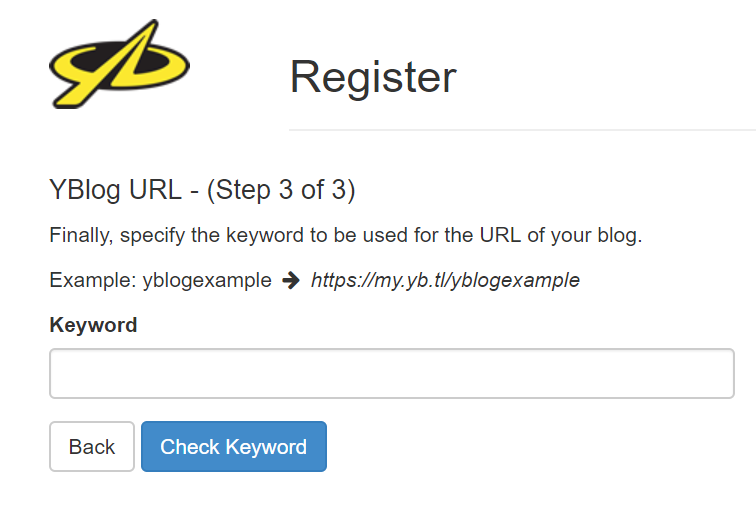
Enter your Blog URL
Press the Check Keyword button to check that your defined URL/Username is unique to our system. If successful, you will then be automatically redirected to your new YBlog!
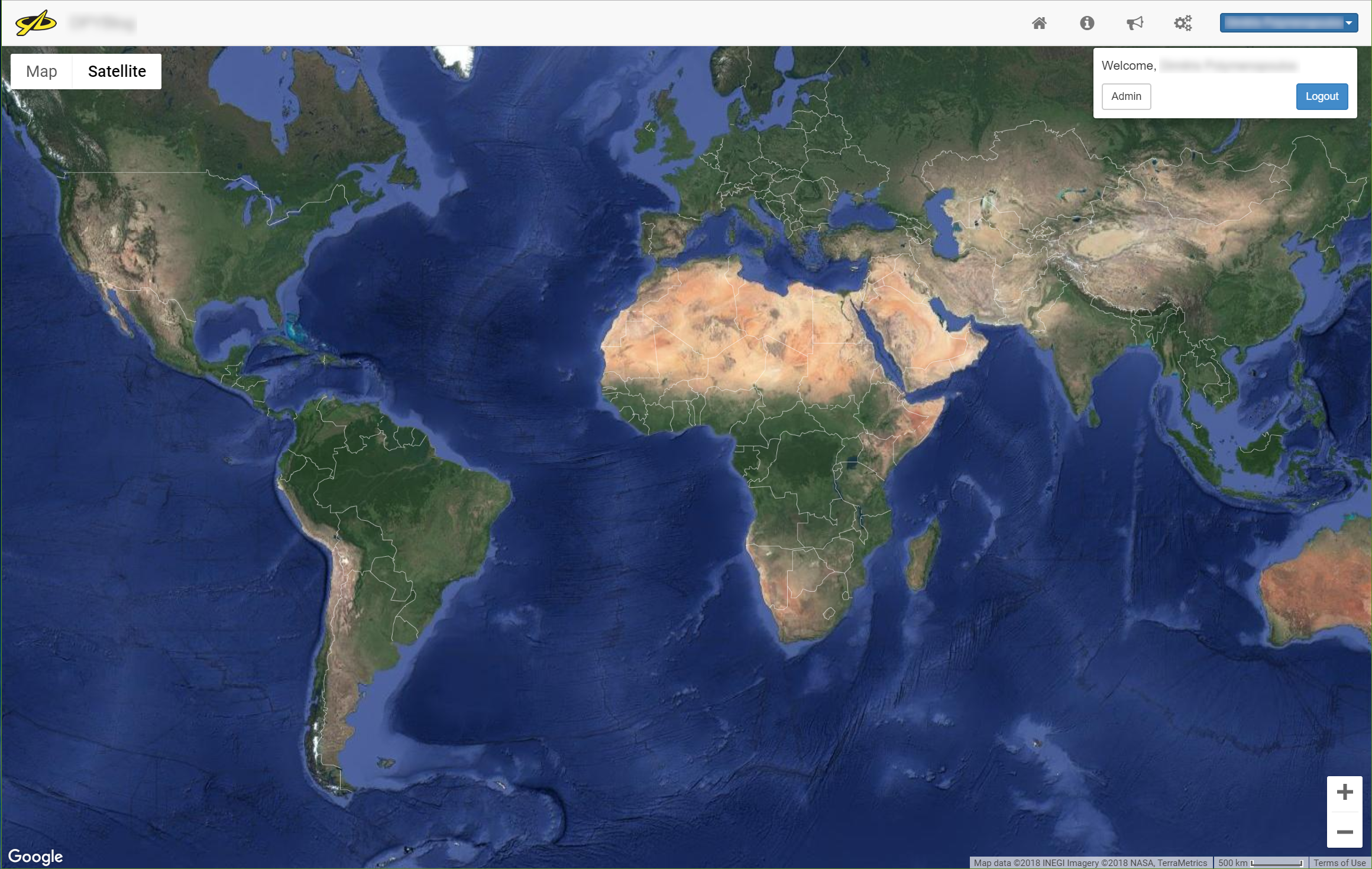
First YBlog Login
You will also receive an email confirmation of your registration which lists important information about your account and YB tracker.
Updated almost 6 years ago
