Reconnecting to Device
In order to save your device's battery, and to allow other users to connect to your device, your Bluetooth connection will idle after a period of inactivity. You can see the status of your Bluetooth connection right under your tracker model and serial number.
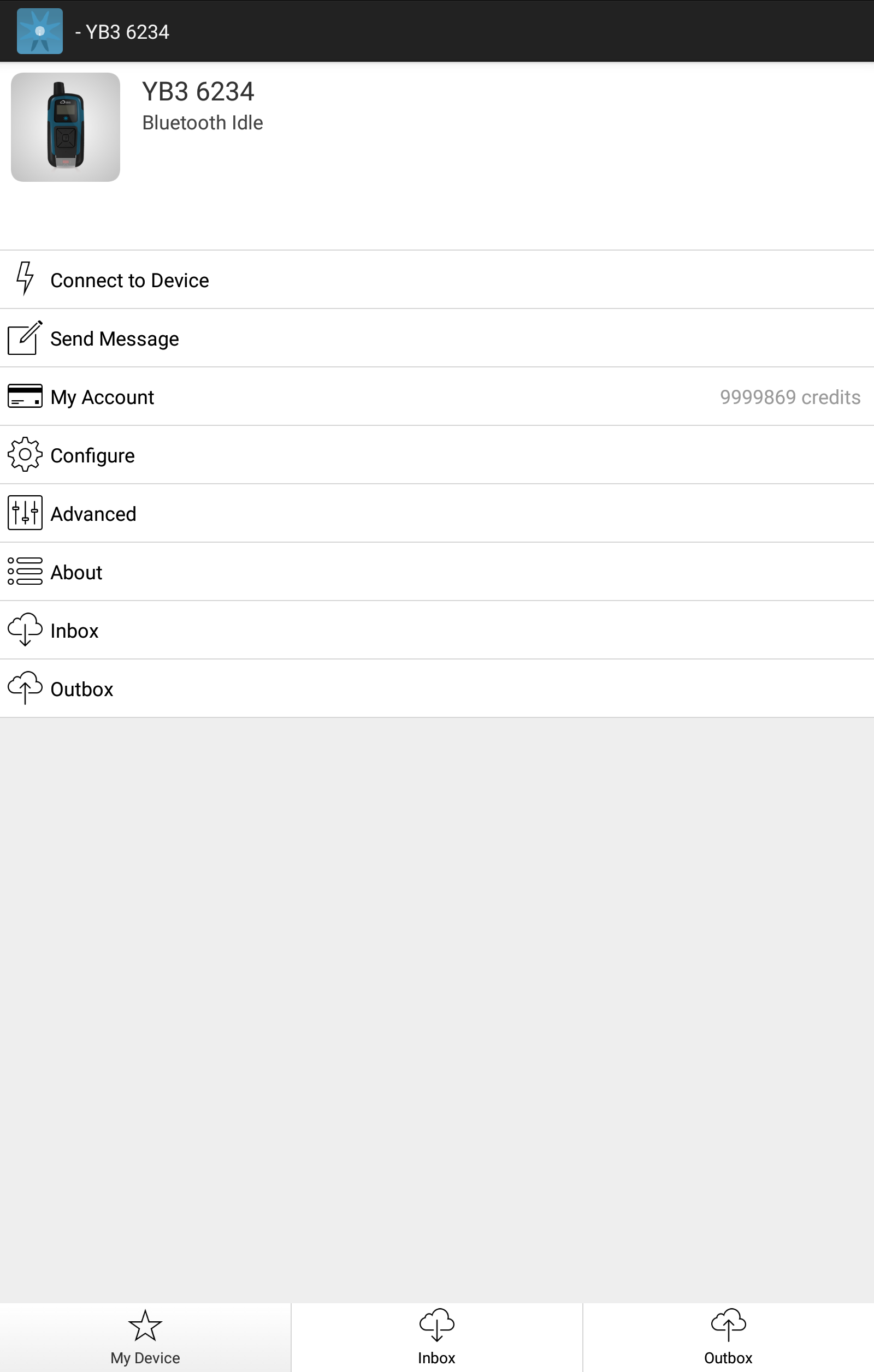
Bluetooth Status
Your CONNECT app and the tracker will manage the Bluetooth connection automatically. Selecting Connect to Device to reinstate the connection will simply allow you to see your tracker's battery level and Iridium / GPS antenna status, as well as to access your tracker's configuration menu.
Note
Only one user can be connected to the tracker at one time, but multiple users can use the CONNECT app to draft messages. Once a message has been queued to send, the app will automatically establish a Bluetooth connection so that your message can be transmitted.
You do not need to reconnect to the device to send a message! You will only need to connect to receive a message via the app.
If your Bluetooth connection is idle and you wish to connect to the device, press Connect to Device.
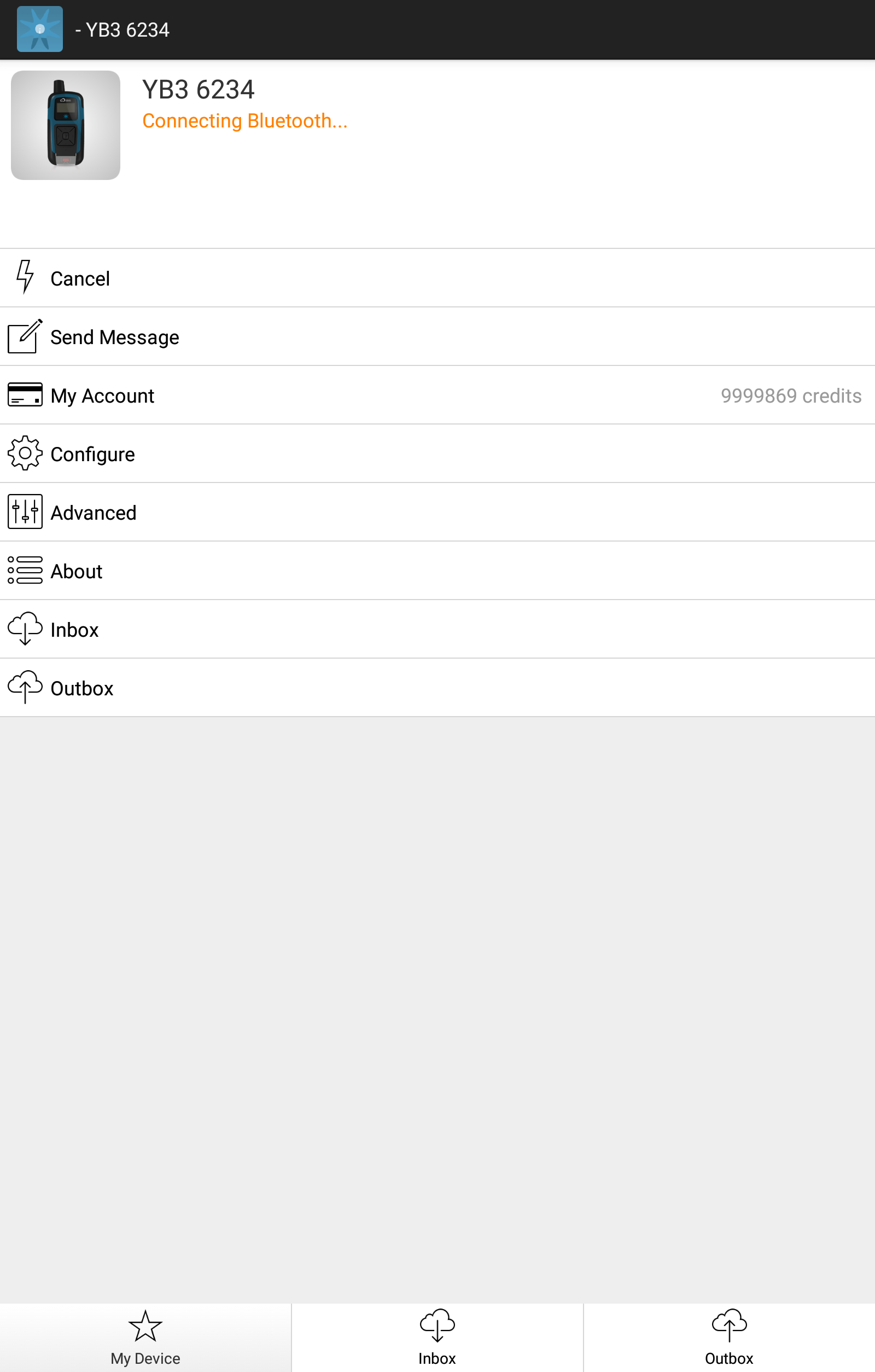
Bluetooth Connecting
Updated almost 6 years ago
