Messages
In the Messages window the following information is displayed:
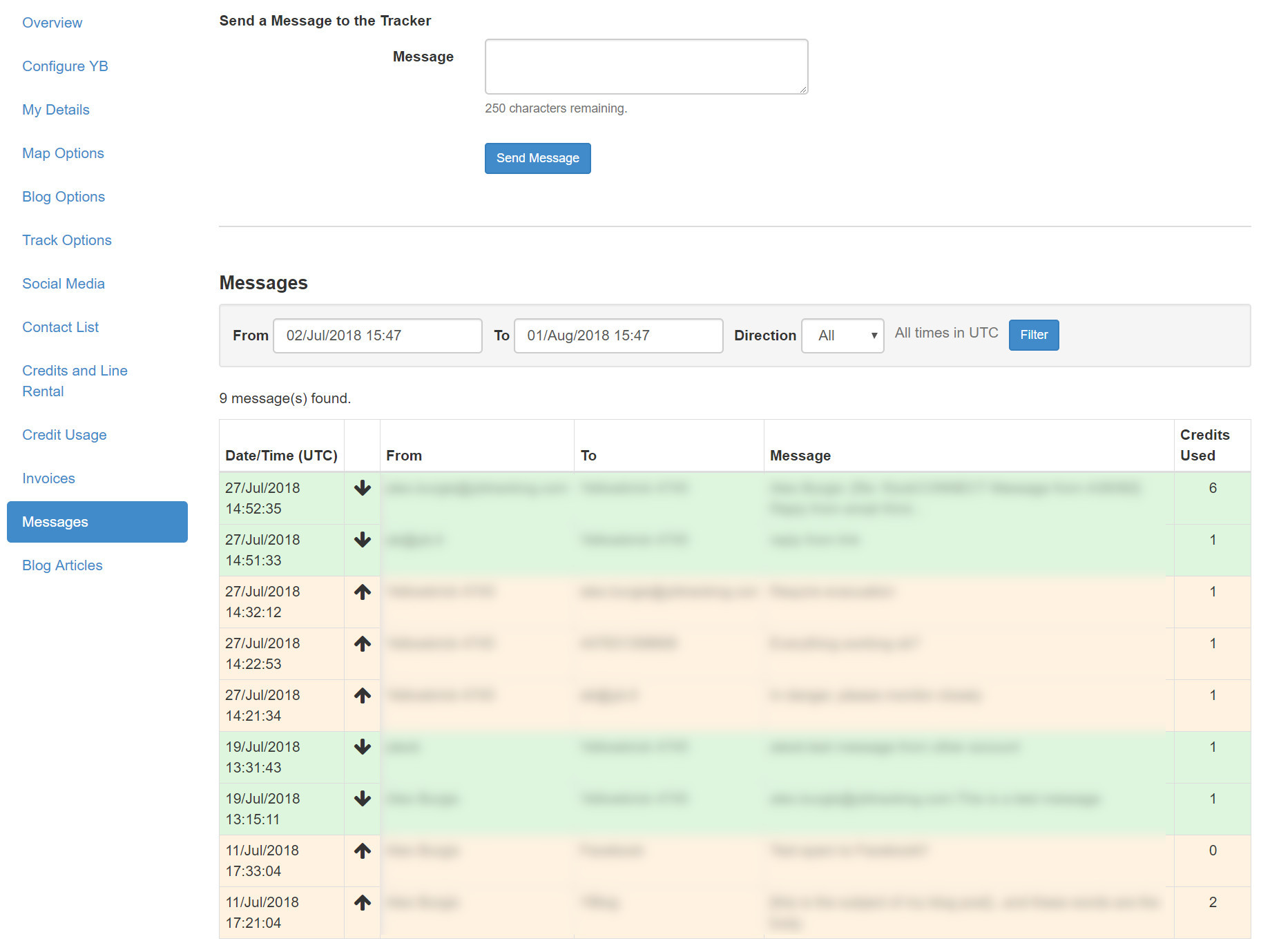
YBlog - Messages
Send a Message to a YB3 via the YBlog
From this page you can send a message directly to the screen of the YB3 registered to this YBlog.
Type the message you'd like to send in the text box provided.
- Please note that there is a 250 character limit to each message.
- When a YB3 is running on battery power, the message will be received in the next scheduled transmission.
For more information on writing messages and posting blogs, see Communicating via Email.
Messages
You can filter for messages by date, time and message direction.
MT (Mobile Terminating) Messages are highlighted in Green. These are messages that are sent to the YB3.
MO (Mobile Originating) Messages are highlighted in Cream. These are messages that originate from your YB3 and are sent to other contacts or to Social Media.
The messages are:
- Date/Time (UTC) -
- From - A contact name, Email or your YB
- To - A contact name, Email or your YB.
- Message - Your message.
- Credits Used - The number of credits this message has used.
Note
This entire Messages section will not appear if you own a YB3i. To exchange messages with a YB3i, you'll need to use the YB Connect App.
Message Cost
The YB3/YB3i trackers can send a maximum of 340 bytes per transmission and receive a maxmimum of 270 bytes. 1 credit is used for every 50 bytes sent or received.
- Posting to Twitter/Facebook is free.
- Posting to your YBlog via the YB Connect App is subject to the above charge.
- Sending an SMS is subject to the same charge as above, with the addition of a one credit charge per SMS.
Updated almost 6 years ago
