Viewing Position Data
View Current Position
To view the current position of your tracker(s), expand the group containing the tracker(s) of interest, and then click on the tracker name(s). Their names will turn bold, indicating that they have been selected - for instance Gulf Princess and Persian Bulk.
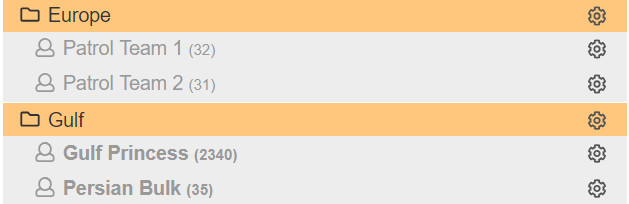
Select Devices
Each time a tracker is selected on the control panel, a marker pin will appear on the map. By clicking on the device name again, you can deselect it. You can also select/deselect more tracker in the same way.
Visual Position Data
In the Map Controls tab of the Tools Panel, you will notice the selected tracker(s) listed there.
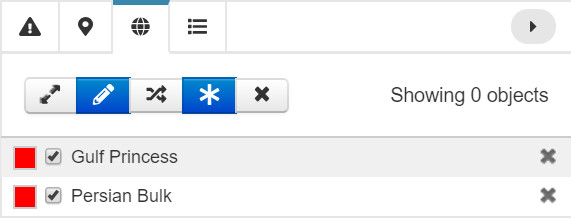
Viewing Position Data
Now press the Show/Hide Tracks button. This will add a second Positions From: and Positions To: window underneath.
You can now see the position of your selected tracker(s) from and up to particular date. Positions starting from a particular date are entered on the left drop-down calendar. Positions up to a particular date are entered on the right drop-down calendar.
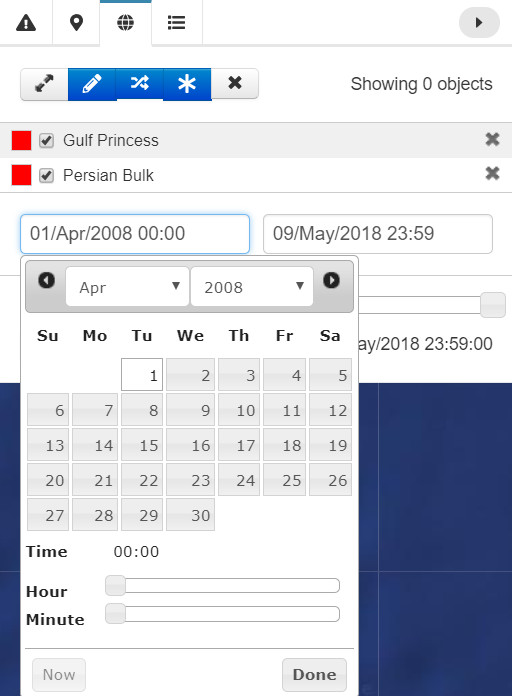
Enter the date you'd like to get tracking positions from/to and press "Done" each time.
You can move the range slider to the date of your choice and see the positions of your tracker(s) at that particular date. Pressing on the right/left arrow keys underneath the range slider will visualise the movement of your tracker(s) forwards/backwards in time.
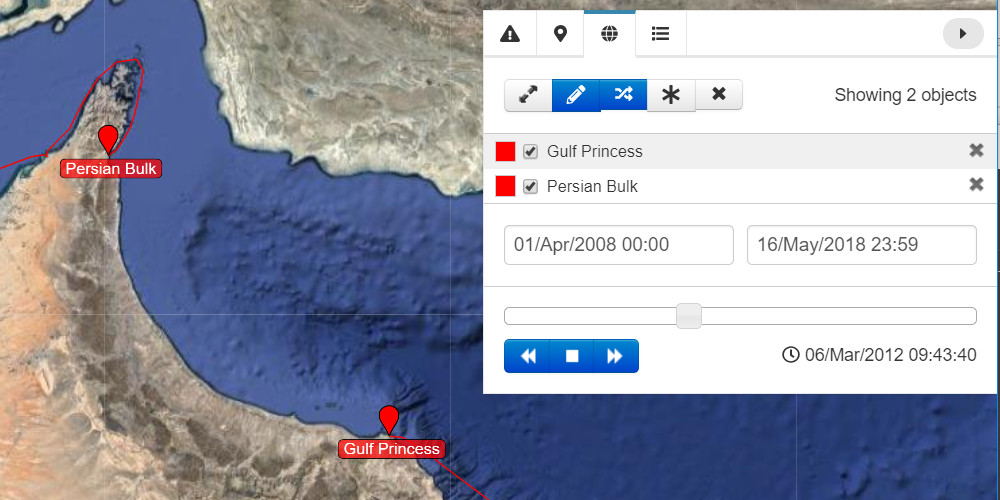
A tracker's GPS fixes can be shown on the screen by selecting the Show/Hide position button.
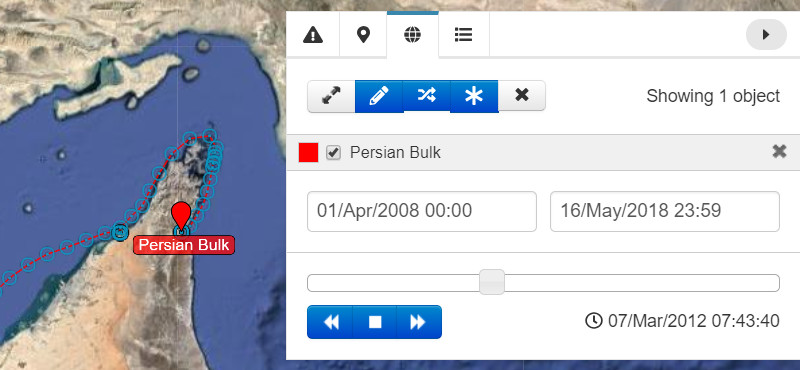
Map Controls - Show/Hide Tracks
Position Data in Table Form
If you'd like to export your tracker's position data in table form, click on the cog next to its name and select Position Data.

Position Data menu
Set the date for each drop-down calendar, press Done for each date, then Filter to display the data.
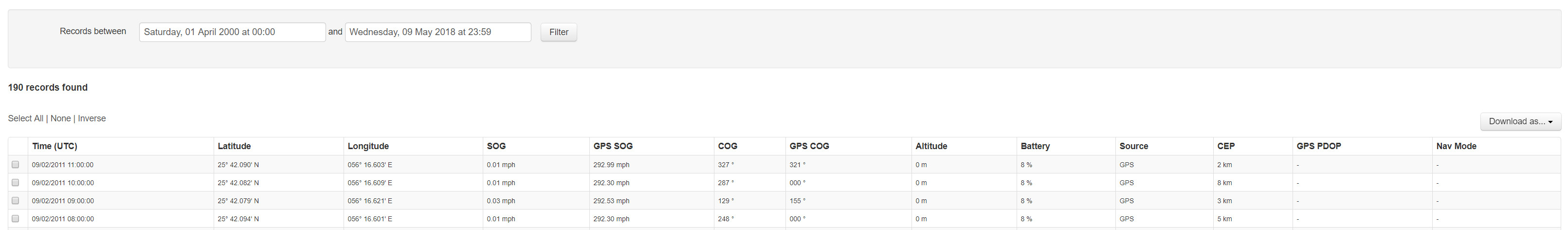
Position Data Table View
Your device's position data table features the following information:
| Time (UTC) | Position timestamp |
| Latitude | Latitude of the position |
| Longitude | Longitude of the position |
| MGRS | Military Grid Reference System |
| OS Grid | Ordnance Survey Coordinates |
| SOG | Speed over ground (mph) |
| GPS SOG | GPS SOG |
| COG | Course over ground (degrees) |
| GPS COG | GPS COG |
| Altitude | Altitude of position (m above sea level) |
| Ext. Power | External power at time of transmission |
| Battery | Battery percentage at time of transmission |
| Source | Source of transmission coordinates (GPS or Iridium) |
| CEP | Circular error probability (km) |
| Temperature | Temperature at time of transmission |
| Reason | Reason for particular transmission |
| GPS PDOP | GPS Geometric Dilution of Precision |
| Nav Mode | Type of GPS position acquired |
On top right of the table is a Download As button that allows you to export data in the following forms.
| Excel Spreadsheet | Microsoft Excel XLS spreadsheet. |
| KML File | Keyhole Markup Language files |
| GPX File | GPS eXchange Format file |
| CSV File | File with comma separated values |
Updated over 5 years ago
