Create Event & View Log
Users can create an event, for their Group's event log, with the Crate Event menu. These events can be used as notes about the group pertaining to logistics or maintenance milestones.
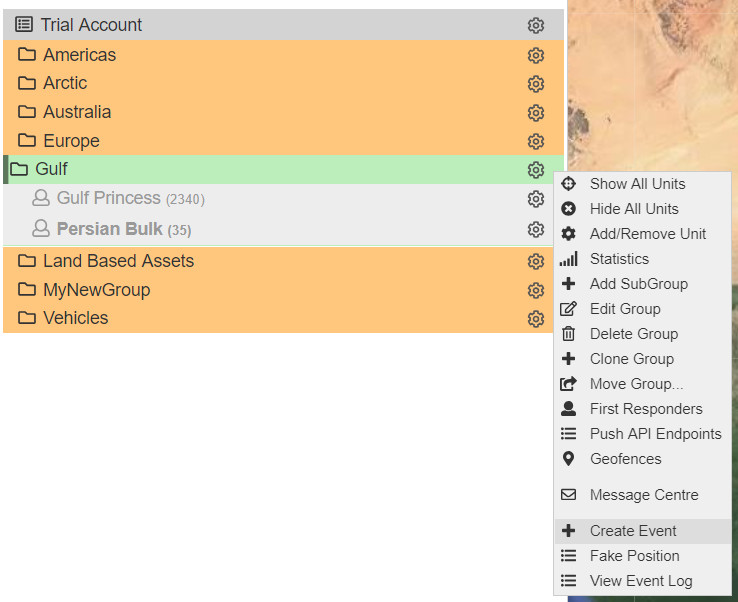
Create Event
The Event Menu allows you select from general Event Types and Event Presets that you've previously given us information about. The Event Details text box allows users to add notes about the event.
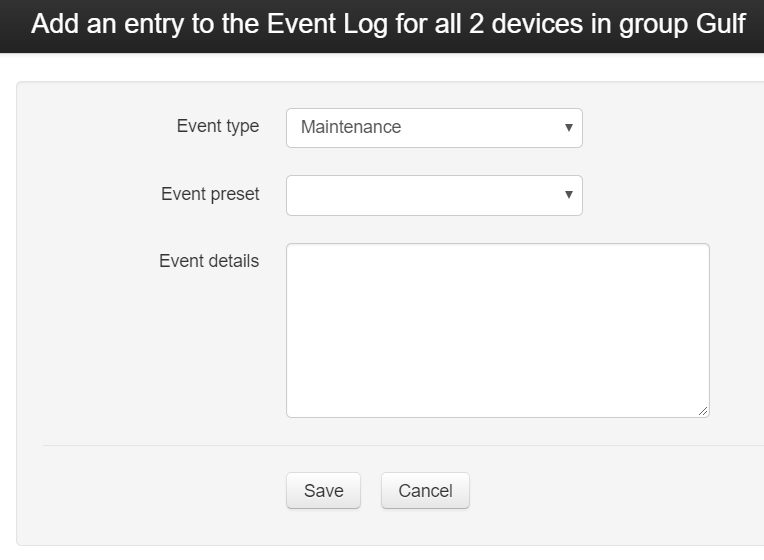
Event Menu Details
The details of your event will be shown in the Event Log.
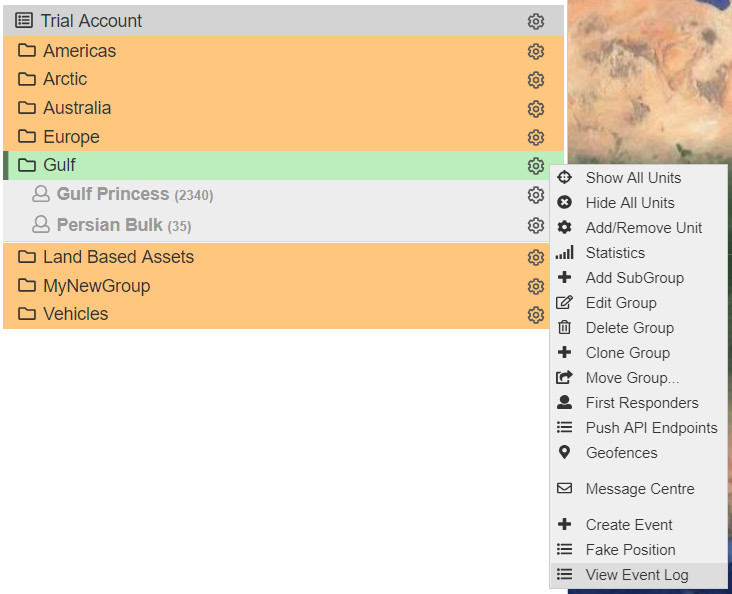
View Event Log
Set the dates in the drop-down calendars, pressing Done for each calendar, select the type of activity you'd like to see and finally press Filter to list your data.
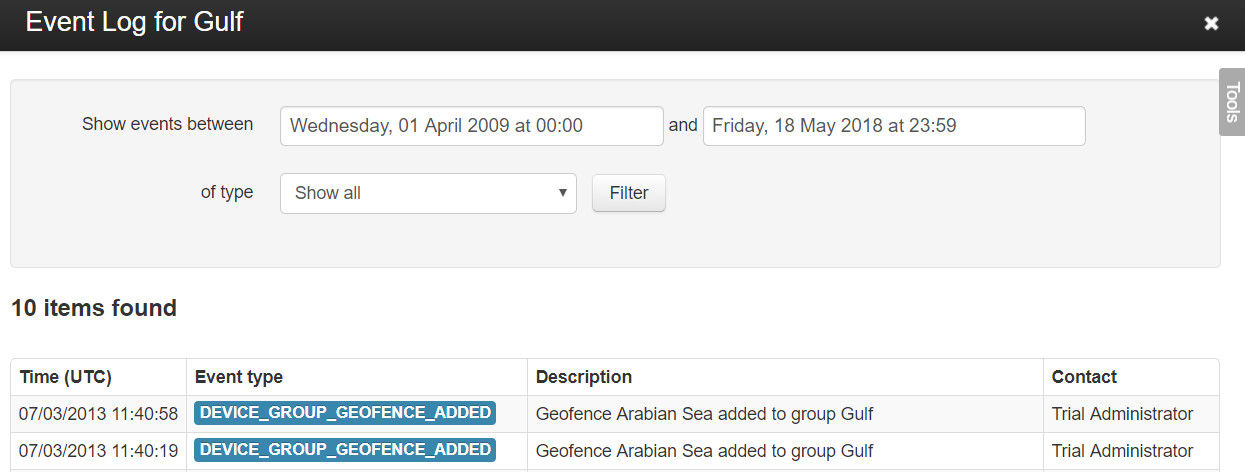
Group Event Log
Updated about 6 years ago
