Interface
The CONNECT app's main screen features your device name, the Bluetooth connection status, Iridium / GPS antenna status and the battery charge of your device.
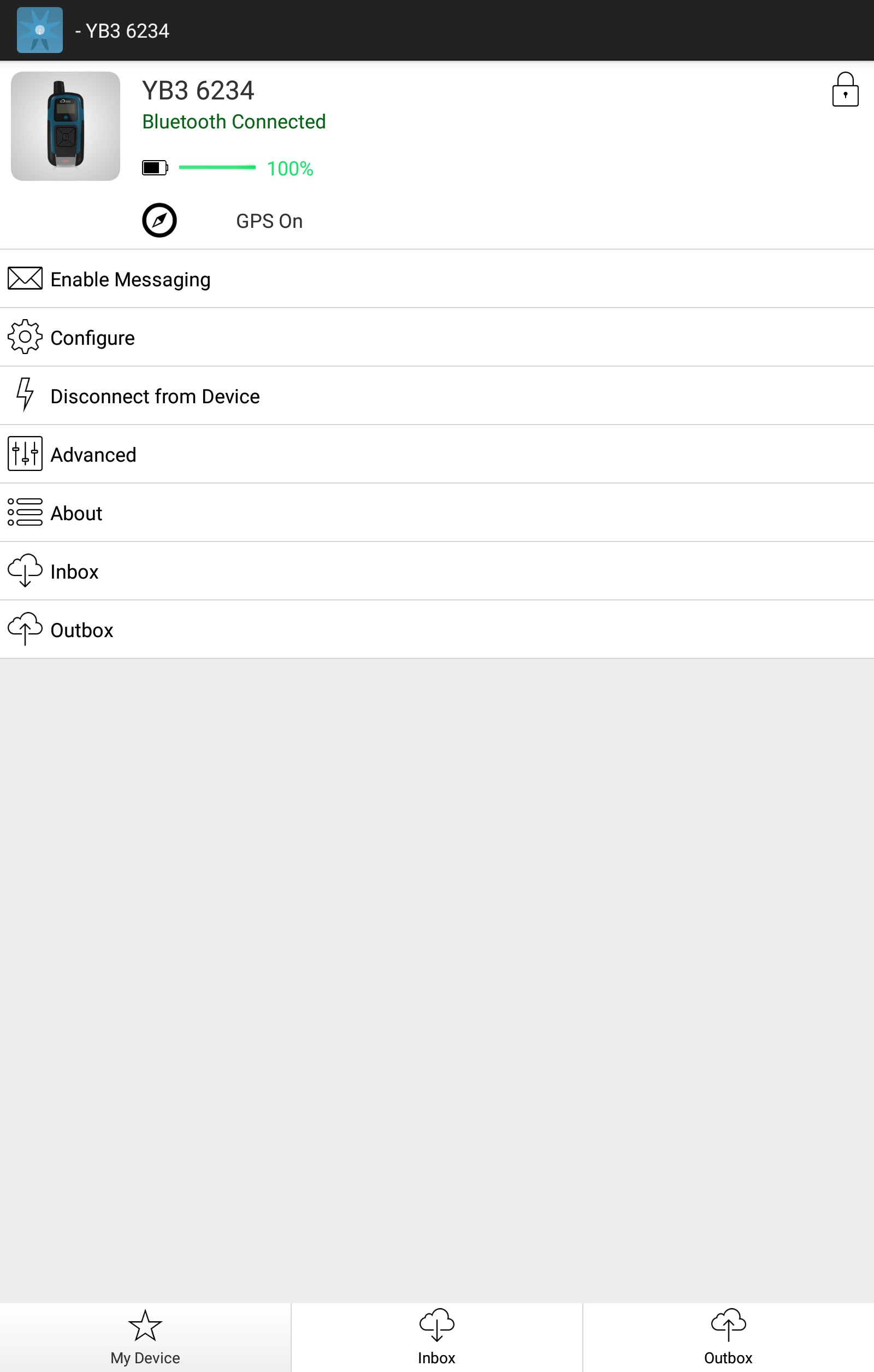
Device Details
The following icons represent current activity on your device:
- GPS On - Your device is acquiring a GPS fix
- Iridium On - Your device is transmitting via Iridium
The app's main menu items are:
- Enable Messaging or Send Message
- My Account
- Configure
- Disconnect from device
- Advanced
- About
At the bottom of the screen are the navigation buttons for the My Device, Inbox and Outbox screens.
The My Device button takes you to the main menu screen. The Inbox and Outbox buttons take you to the respective message area.

CONNECT Navigation Buttons
Updated almost 6 years ago
