Blog Options
In the Blog Options window the following information is displayed:
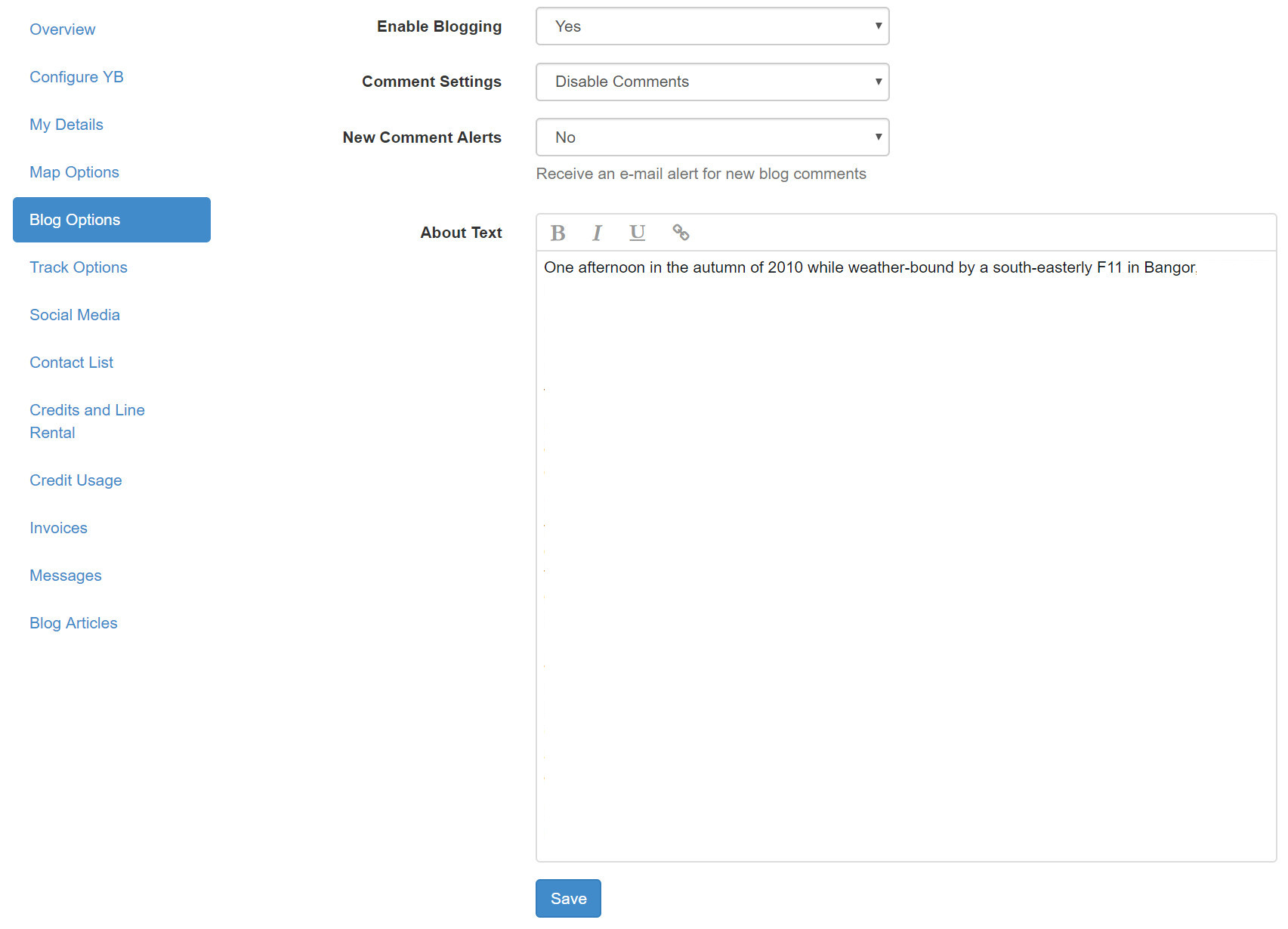
YBlog - Blog Options
Enable Blogging
This toggles the YBlog posts in the feed on the left of the mapping page. Disabling it won’t delete YBlog posts, but it will hide them form the Home Page.
Comment Settings
This section allows you to control whether readers can post comments on your YBlog posts. Three options are available:
- Require Approval: Readers can comment but each comment must be read and approved by the YBlog owner.
- Automatic Approval: Comments will be automatically approved and they will appear immediately. They can be removed later as needed.
- Disable Comment: This setting does not allow commenting on any YBlog posts.
New Comment Alerts
If this is set to Yes, then every time a comment is made on a YBlog post you will receive an email informing you of a comment.
About Text
When a viewer clicks the Information button on the Home page, this section will change the text displayed in the pop-up.
Updated almost 6 years ago
