Preferences
You can set your account preferences by right clicking on the cog next to your account name and selecting Preferences form the menu.
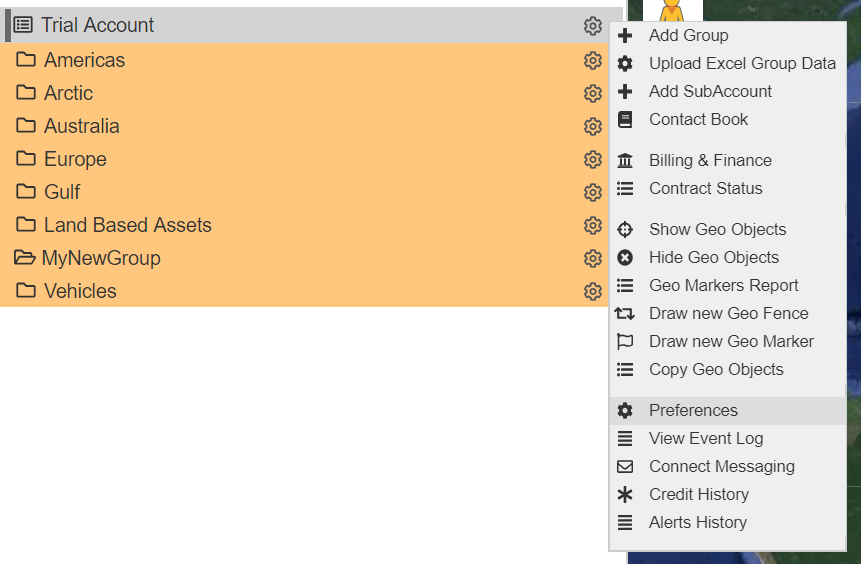
Preferences Menu
The following menu options are available.

The Preferences Menu
- Units - Three options are given for unit types - Nautical, Metric and Statute.
- Time Zone - Set the current time zone. Alerts will be displayed in this time on the Core. Keep in mind that all Iridium alerts are in UTC and so all position/alert date remains in UTC.
- Use MGRS - Uses the Military Grid Reference System when displaying locations.
- Use OS Grid - Ordnance Survey National Grid when displaying locations.
- Show Iridium Positions - Defines whether or not Iridium positions are used when GPS not available.
- Position Format - Defines the position format.
- Default Map Type - Satellite, Roadmap, Hybrid, Terrain.
Updated almost 6 years ago
