Communicating via Email
Message YB3 Direct to Screen
Each YB3 unit has a unique email address which forwards incoming email messages directly to the device's screen. Anyone can send short emails to this address as long as:
- They are in your Contact List. This is a necessary security feature to prevent unauthorised third parties from sending messages to your email address and using up your credits.
- The incoming messages are up to 250 characters in length.
The email address used to send messages directly to your screen is in the form of
*[email protected]*
Direct to screen messaging is not available for the YB3i, as it only uses the YB Connect app.
Message YB3/YB3i via the YB Connect App
The YB Connect app pairs iOS (iPhone, iPad) or Android devices with YB3/YB3i devices. Users can receive messages straight to the YB Connect app. They can also use the app to reply to any e-mail or to send an SMS. To send a message to a YB3/YB3i user, mail them at
*[email protected]*
You can download the YB Connect app from Google Play or Apple App Store. For more information on the YB Connect app, see the overview of the identical RockCONNECT App.
Do not use subjects when sending emails
Subjects in emails can cause malformed messages and cost you more credits than usual.
Keep this email private
Unlike the Direct to Screen email address which requires contacts be registered into your YBlog, this email address can by used by anyone. If this address is made public, it is at risk of receiving spam email.
Using Messages
Communicating with First Responders
Receiving messages
Your Contact List should contain your first responders. First responders are your first point of contact when communicating during your trip/event. They will also receive automatic Alerts via email and SMS.
Here's an example of a message sent to all My Group members's email addresses.
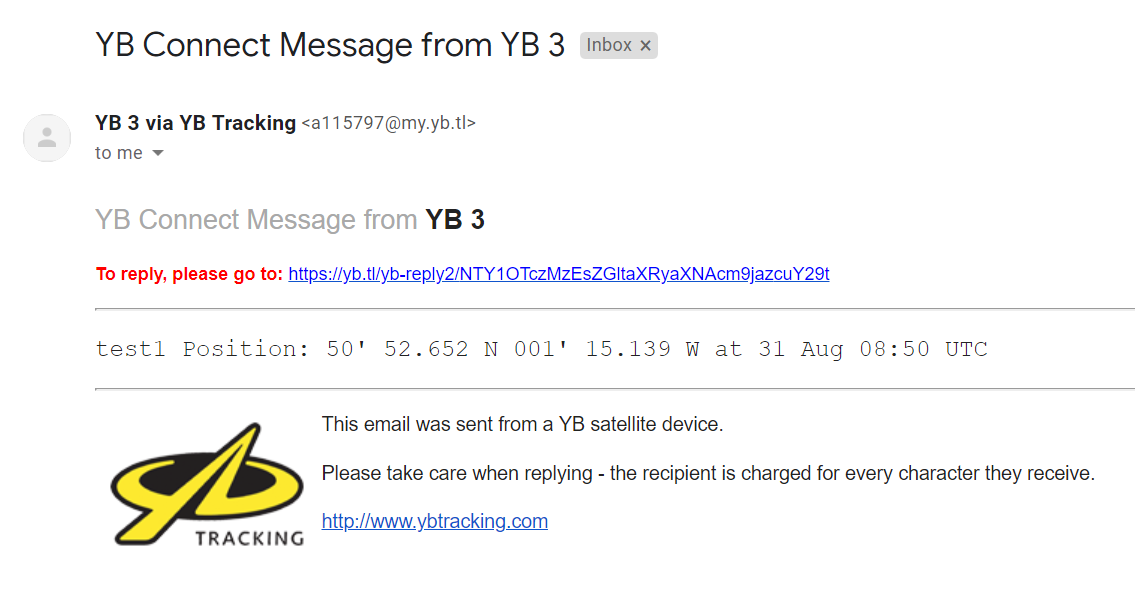
Example email from YB 3 to First Responder
For a My Group member to reply to this message, they click on the link underneath and are redirected to a message screen.
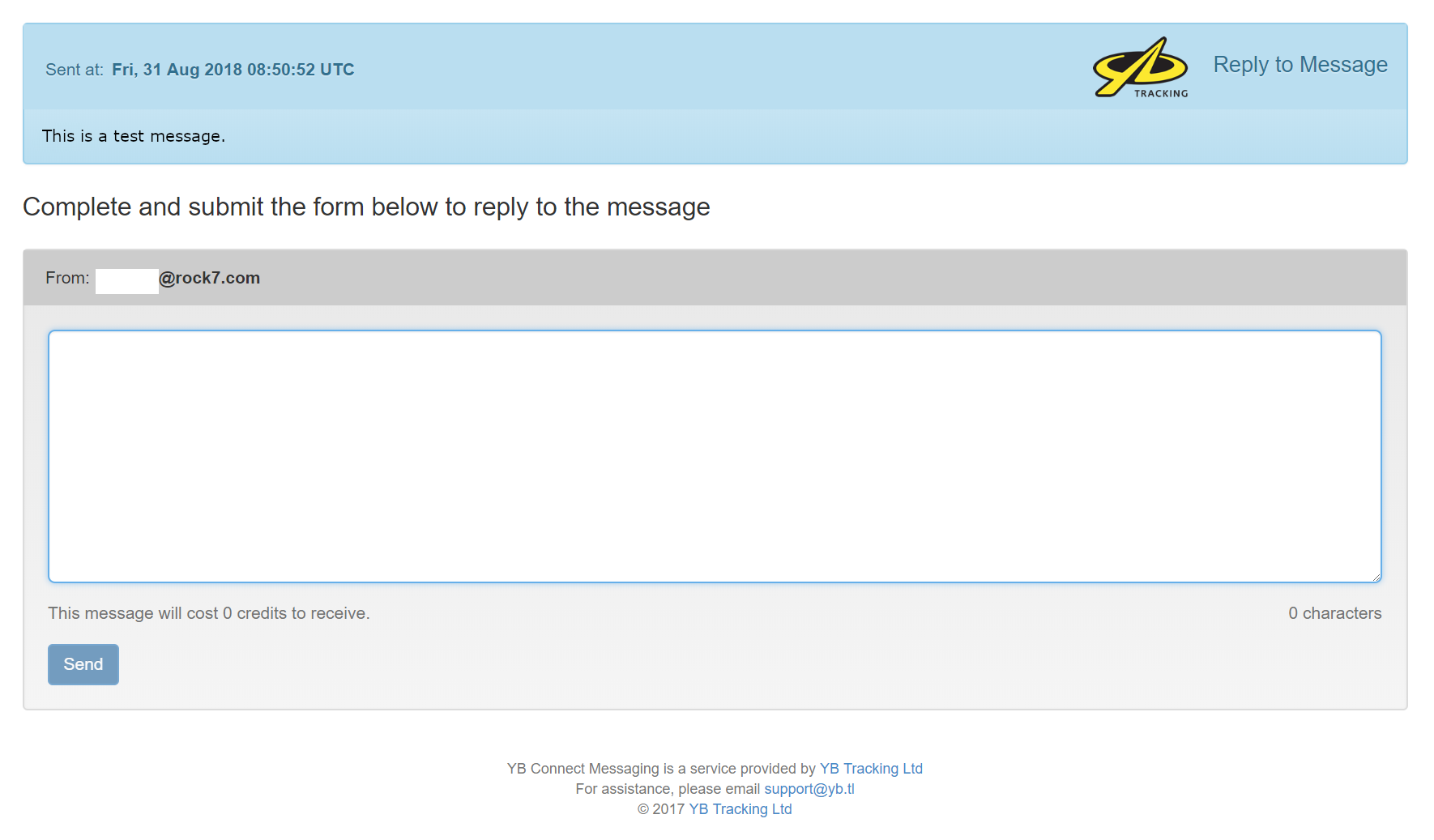
YBlog - Message Reply
When a My Group member sends a message directly to your YB3, only their name and message are displayed. Reply to the Preset Group to ensure that your first responders all receive a reply to this message.
Exchanging Private Messages
Use the YB Connect app to exchange private messages with anyone that has an email or mobile phone number. If you'd like to reply to My Group members privately, you'll need to add their emails/telephone numbers as separate contacts.
Updated almost 6 years ago
